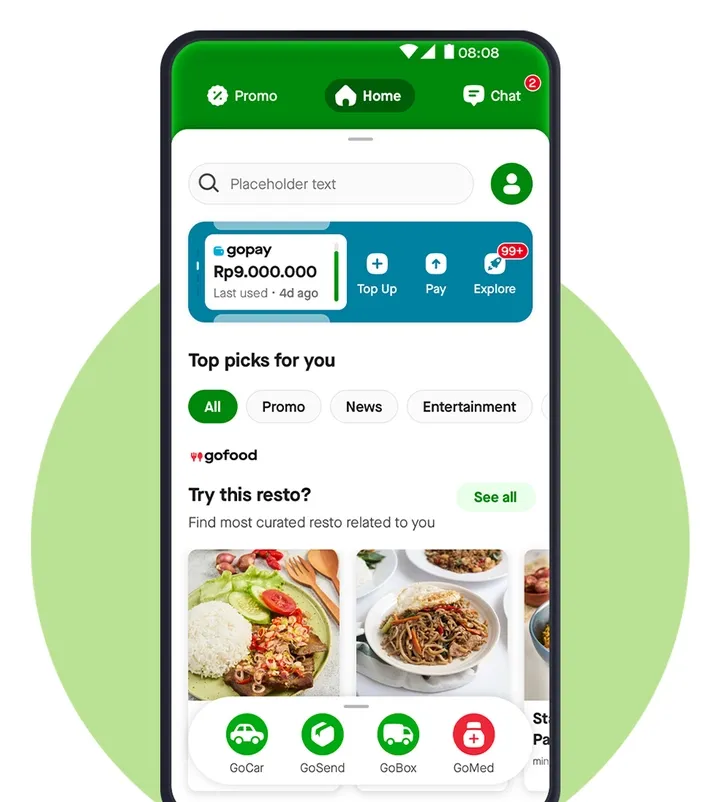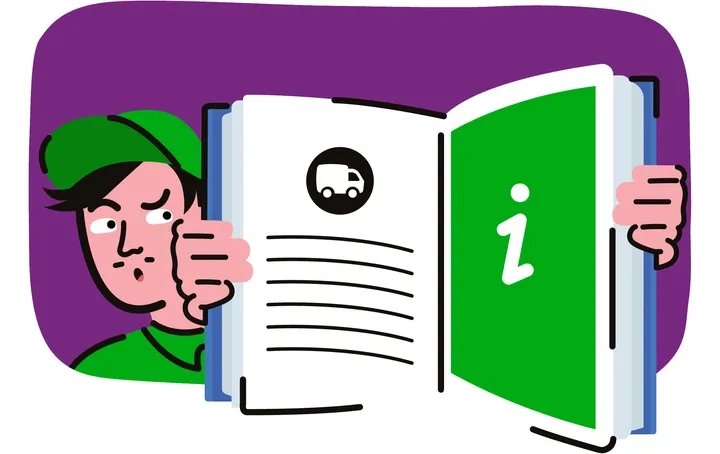JABODETABEK • BANDUNG • YOGYAKARTA • SEMARANG • SURABAYA • BALI • MEDAN • PALEMBANG • BALIKPAPAN • MAKASSAR • MALANG • SOLO • KARAWANG • TASIKMALAYA • SERANG • CIREBON


Get a pickup or a truck right away. You can place an order directly, our service is available 24/7!

A simple pricing scheme based on vehicle type and shipping distance.

Ship your items and track the vehicle location real-time.

Shipping items can be more than 100 KM in GoBox service area

All drivers and vehicles have passed security and background checks. You items will be insured (by clicking on the desired insurance type)