
Hi Gojekers,
At Gojek, your data security is our top priority. That is why we always aim to assist you to secure your account thoroughly. Don't panic if you feel that you never made any changes in your Gojek account. Please contact us directly through Help page which located on Gojek App our e-mail to customerservice@gojek.com
We are ready to assist you in tackling any obstacles related to your account security. We recently discovered a rising trend in fraudulent messages. For that, please pay attention to incoming messages relating to changes in the account.

In order to maintain the security of your account optimally, secure your Gojek account immediately by following these steps:

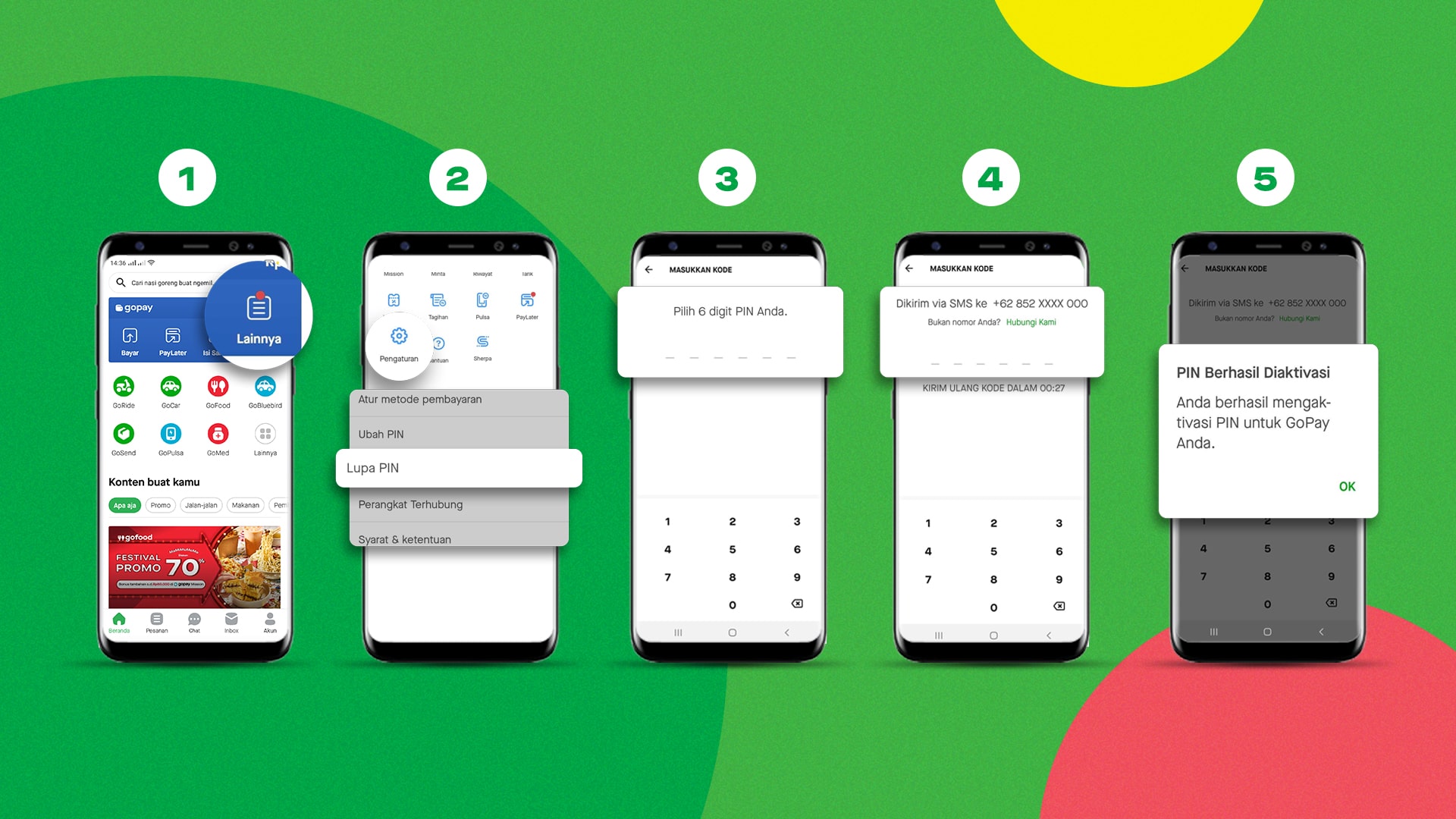
When your Gojek PIN is changed, you will receive an SMS containing your OTP code to verify the change. Do not share the OTP code with anyone to maintain the security of your account including those claiming from Gojek. If you feel that you have never changed your Gojek PIN number, please follow these steps to secure your account:

If you don't feel like making changes towards your e-mail, please follow these steps to secure your account:

If you don't feel like making changes to your account name, please follow these steps to secure your account:
The methods listed above are the very first steps you can do when your data changes occur without your knowledge. In order to secure your accounts, always make sure that you never give the OTP code to anyone, even those claiming from Gojek.
Remember! Gojek never asks the OTP code to its users for any reason. Don't forget to spread this information to all your friends, family members, colleagues or those in need.