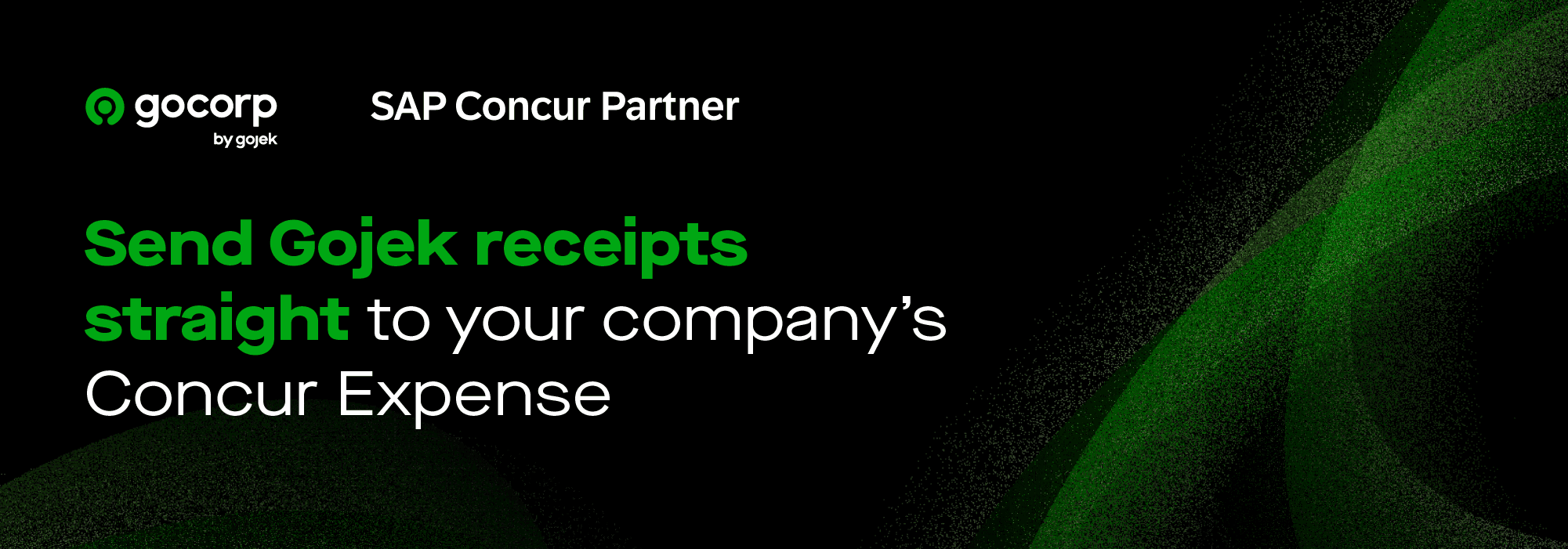
You’ve heard of the Gojek Business Profile – and now we’re making it easier by eliminating a step all together for your work ride claims.
If your company is using Concur Expense to manage your travel expenses, you can now have your Gojek account linked with the platform, so you no longer have to upload Gojek receipts and expenses on your own.
How to link Gojek Business Profile with Concur Expense:
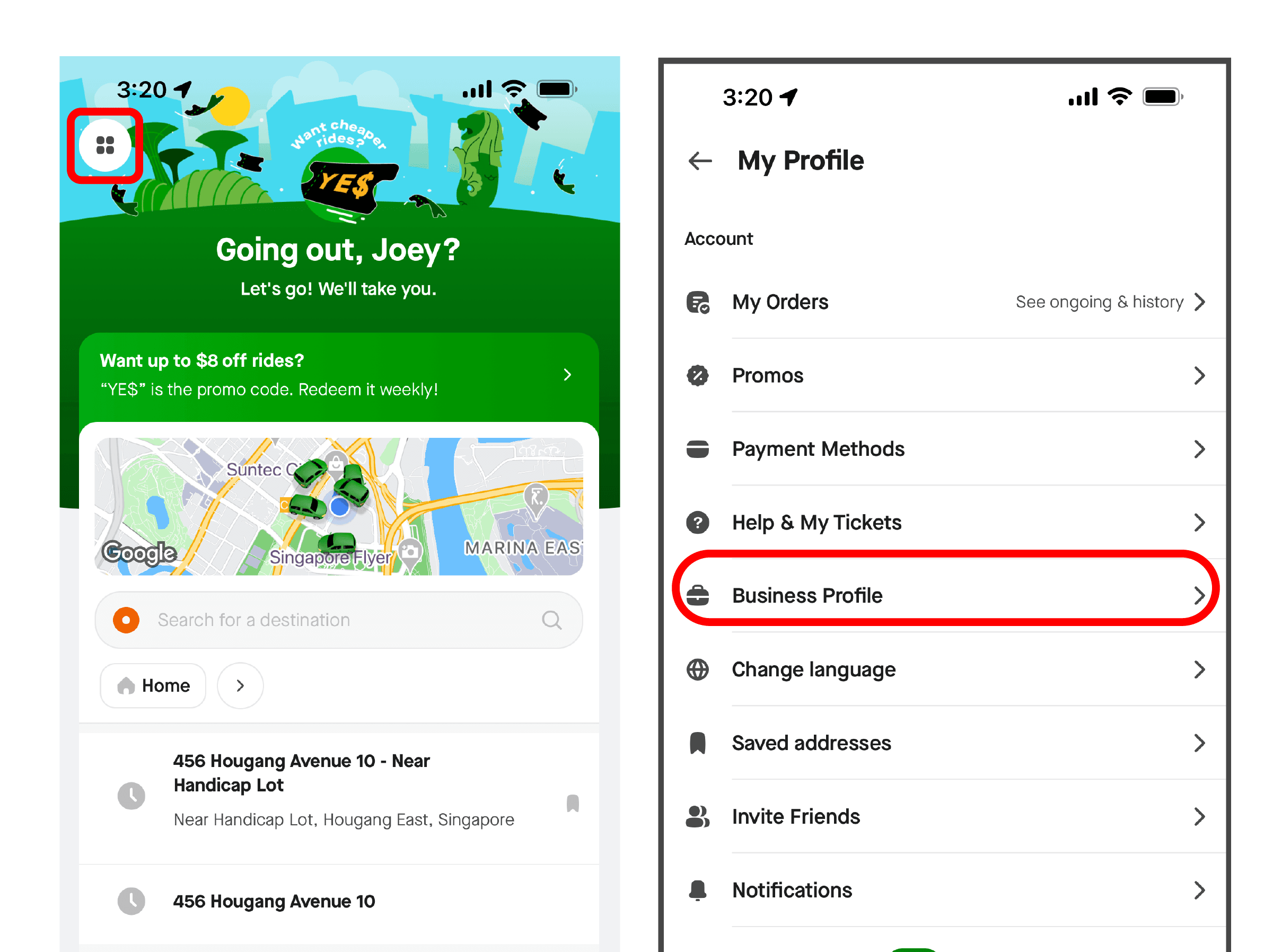
- From the home screen, tap on the Menu icon on the top left corner.
- Tap on Business Profile.
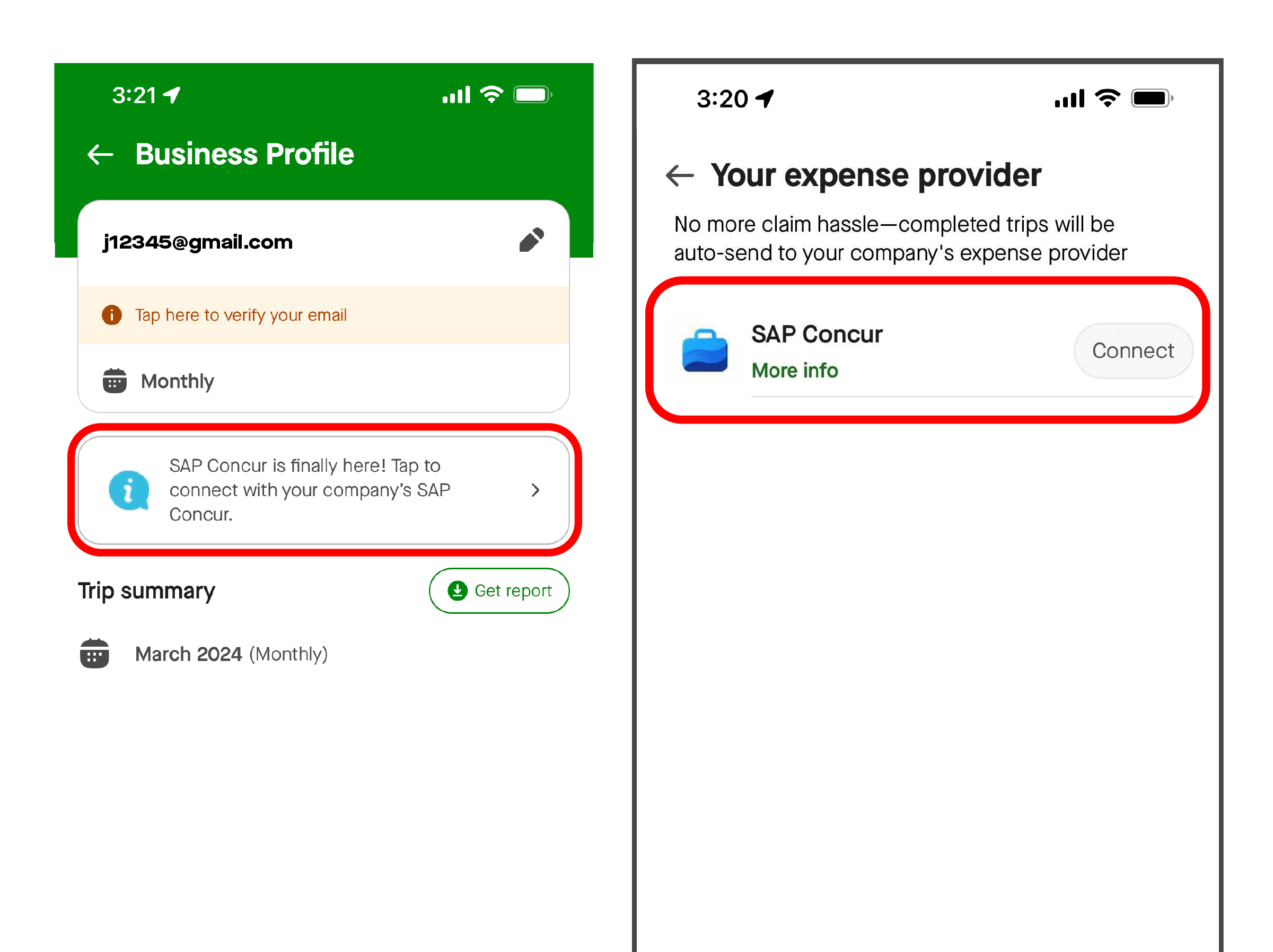
3. Tap on the banner above, then tap on Connect.
4. Sign in with your Concur Expense details.
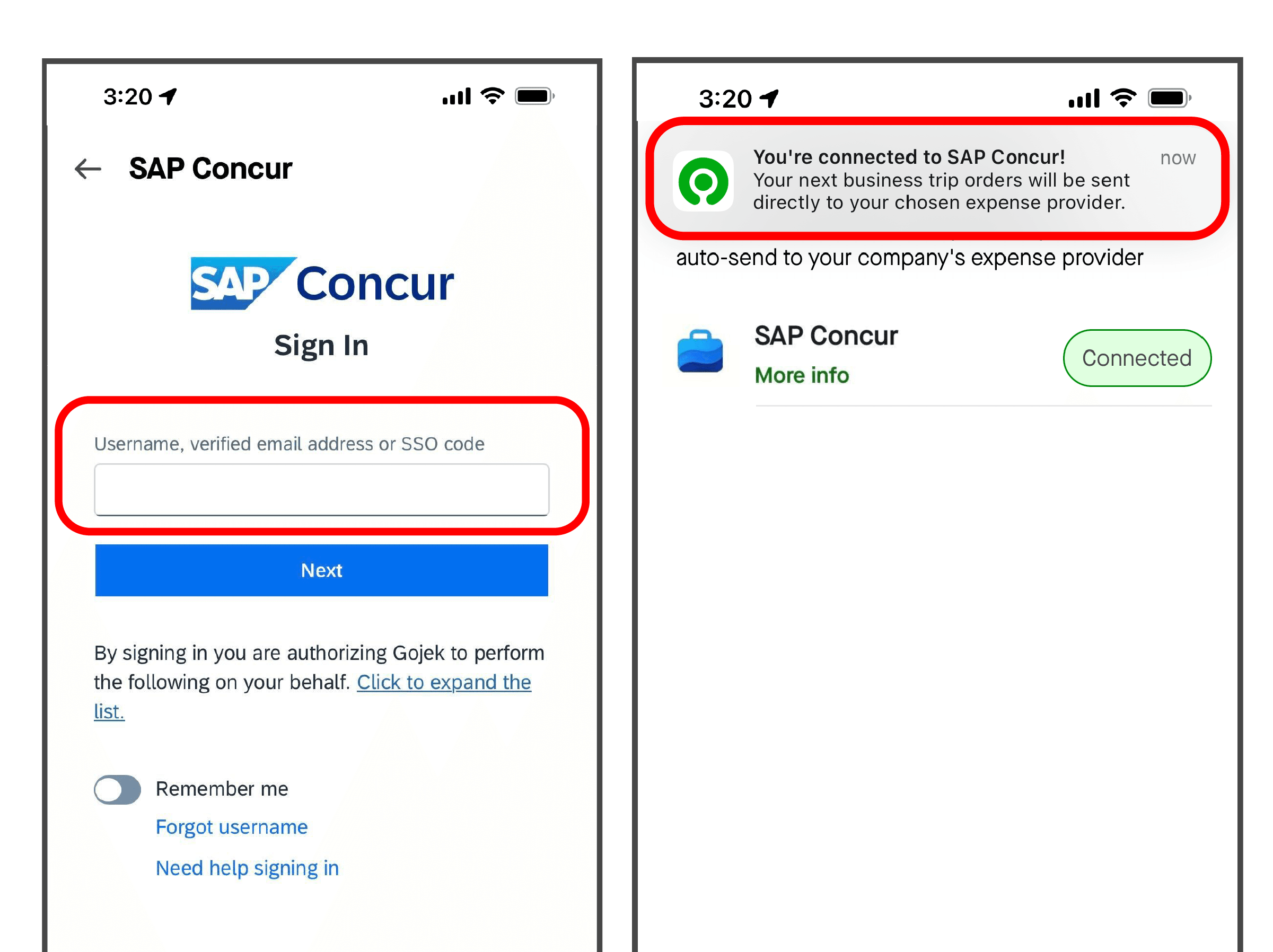
That's it! A confirmation push notification will then be sent to you.
––
From here on, any trip that is tagged as a work ride with the Gojek Business Profile will be sent directly to your company’s Concur Expense dashboard.
Note that the accounts will disconnect automatically if no trips are tagged as business trips on Gojek within 6 months.
Psst: be one of the first 500 customers to link your Gojek Business Profile with Concur Expense, and you can get a $5 ride voucher. You’ll also get an additional $10 voucher once you’ve tagged 3 business rides!
T&Cs apply.
Frequently asked questions
I no longer want to send these trips to Concur Expense. Can I unlink my Gojek account from the platform?
Yes, you can. All you need to do is go to the Business Profile under the menu again, then tap on Connected. Confirm by tapping on Disconnect.

