
Welcome to Gojek! Thanks for signing up and starting your journey with us. Your next step is to take your first Gojek ride.

Communicating with your driver
Once you’ve gotten a ride, you will be able to talk to your driver via in-app chat or on the phone (don’t worry, we’ve masked both your numbers for privacy).

Change your locations
If you’ve made a mistake in entering your pick-up or drop-off locations, you don’t have to cancel your trip. Here’s how to edit them:

If you’re already on your way to cancelling, you can still change your pickup location.
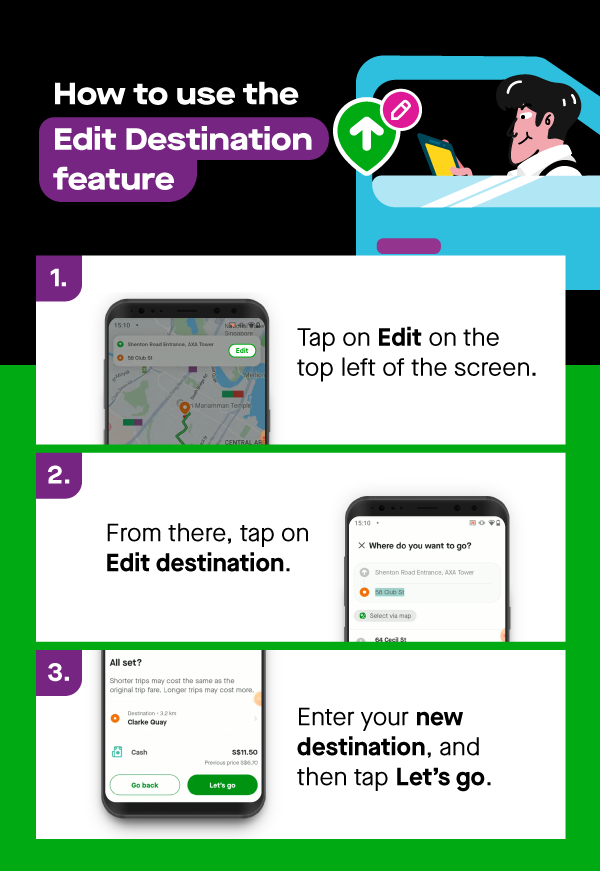
If your new destination is nearer, the original fare will apply. If not, your fare will be adjusted based on distance.
A $3 change fee applies regardless of where your new destination is. If you're on a GoCar Premium ride, the change fee is $5 from 1 February 2023 onwards.
Easy peasy!
