
Reimbursing business trips has become even easier now that you can connect your Gojek Business Profile with your Concur Expense account. The process of reimbursing your business travel becomes much simpler, no need to download payment receipts from the Gojek app and manually upload them, as trip receipts will be automatically uploaded to your Concur Expense account.
Here are the easy steps to get started:
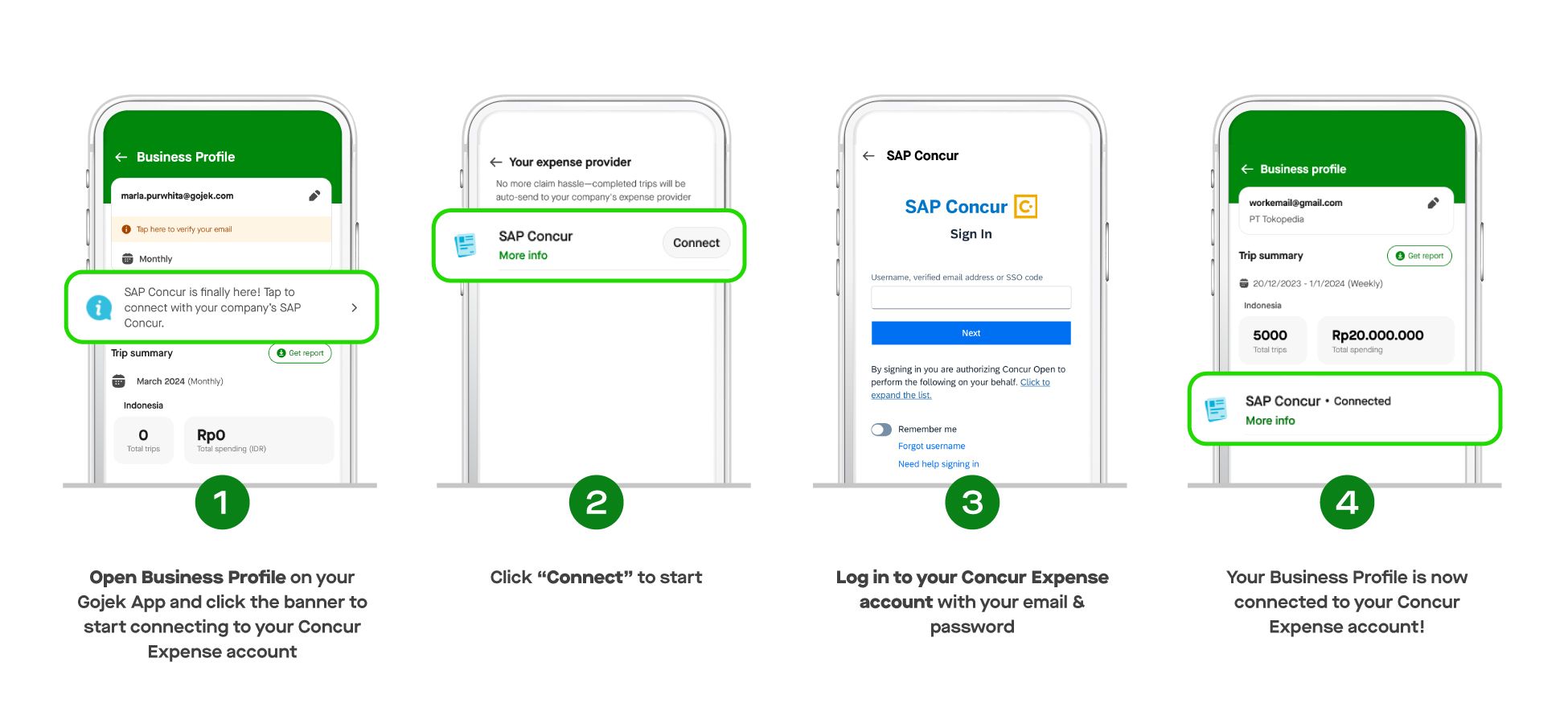
Before connecting, ensure you have a Business Profile on the Gojek app. Here's how to create one:
Don't let financial matters hinder your business productivity. Try out the Gojek Business Profile now and enjoy a smoother, more efficient, and automated reimbursement process.
Please note that by using the SAP Concur feature on the Gojek app, you are deemed to have agreed to the SAP Concur terms and conditions.
*The integration of Business Profile with Concur Expense can only be used by users who are not registered with GoCorp