An admin is a person appointed by the GoCorp client to have access to the company GoCorp dashboard. All admin access to the GoCorp dashboard is granted upon request through a GoCorp Sales Executive. New companies can list the employees they wish to designate as admins and select the appropriate admin roles.
There are three admin roles companies can choose from:
The detailed differences in admin roles are as follows: 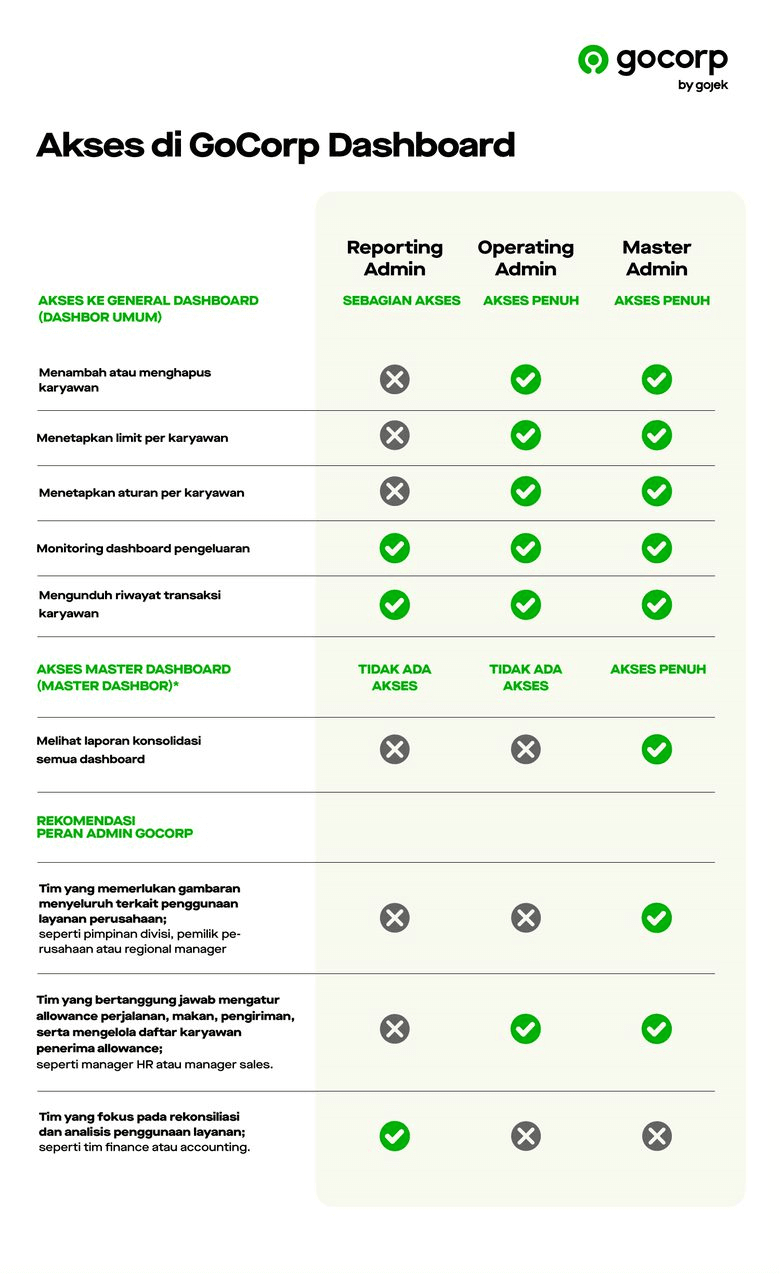
For those who joined GoCorp before 21 November 2024, the dashboard admin role by default will be Operating Admin.
How to Change or Add an Admin Role
If you need a Master Admin or Reporting Admin role, you can request a role change or add a dashboard admin by emailing to support-gocorp@gojek.com by following the steps below: