Yes, you can edit a group by going to the "Employee & groups" menu on the sidebar. Click the Group tab and follow these simple steps:
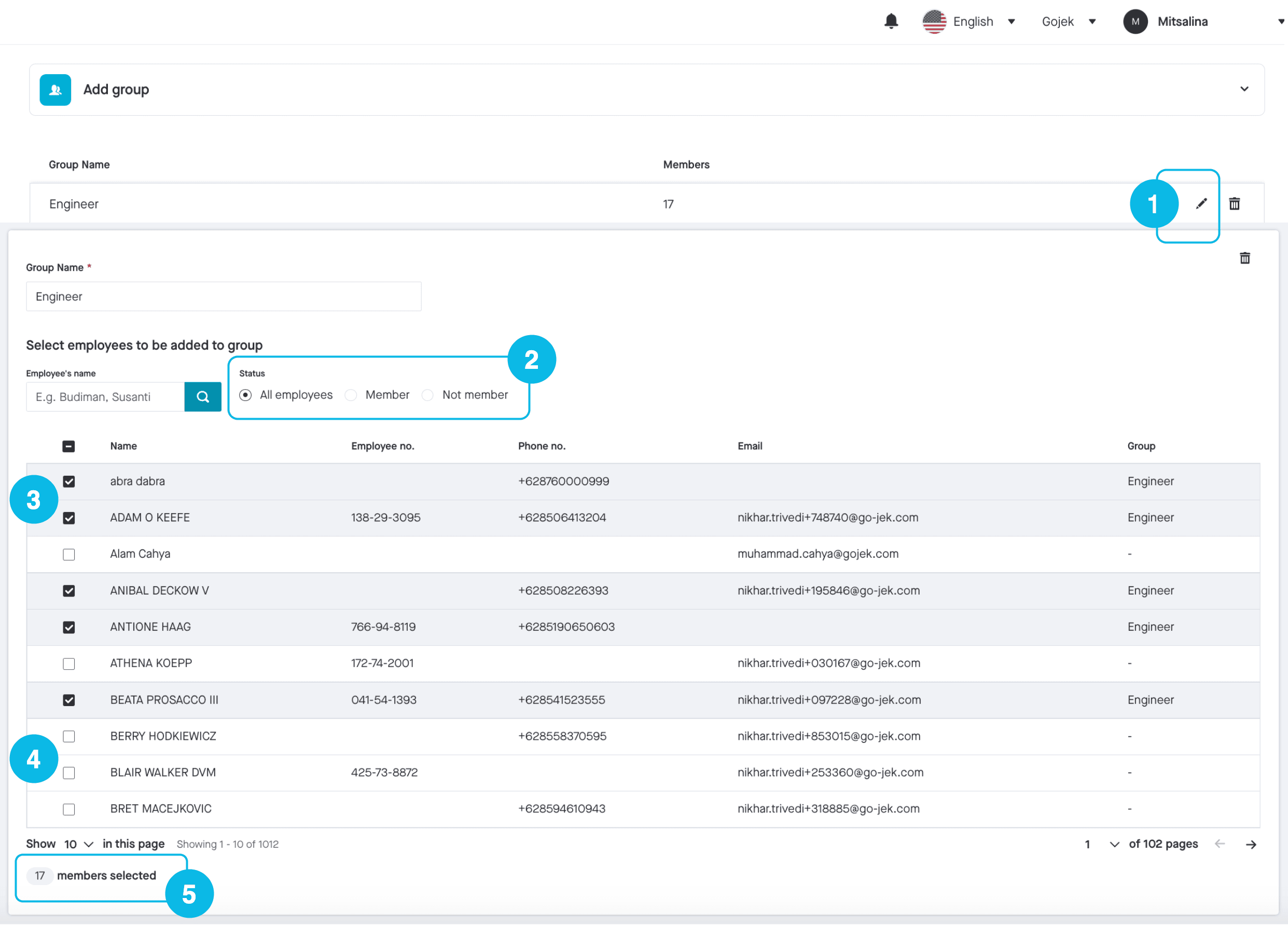
1. Click on the 'edit' button next to a group name 2. Filter by status to get a list of all employees that are not currently a member of the group 3. Add an employee to the group by checking the check-box next to the Employee name 4. To remove an employee from the group - uncheck the employee and hit save to update the group 5. Counter on the bottom left can help show the number of employees selected to be part of the group