You can create a group by going to the "Employee & groups" menu on the sidebar. Click the Group tab and click "Add Group." Then, please follow these simple steps: 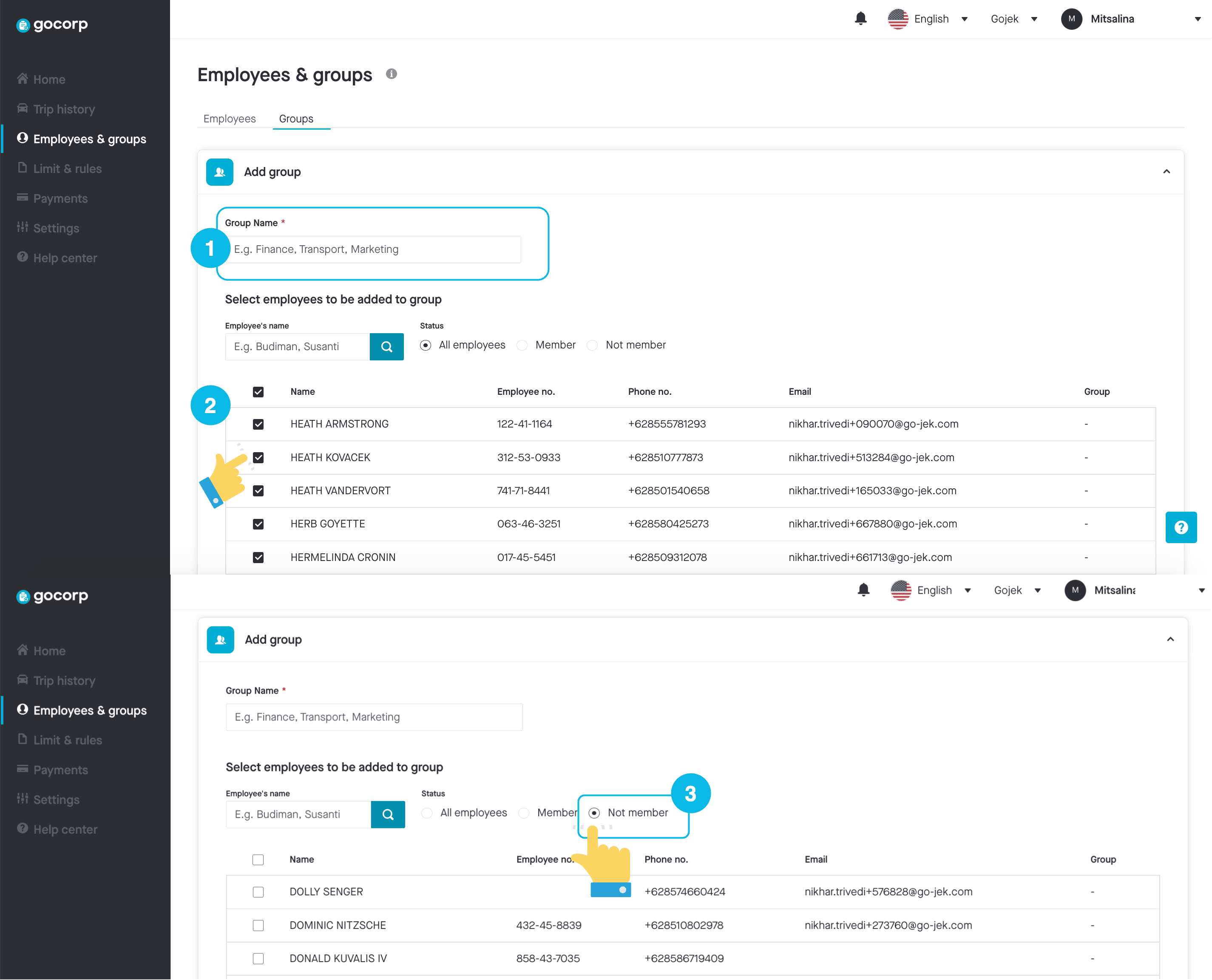 1. Create the name of the Group 2. Select employees to be part of the Group. You can search for employees using their names or filter for employees by member status. Label 2 shows an example of Members 3. You can also filter unselected employees (not part of this Group). Label 3 shows an example of 'Not Member'
1. Create the name of the Group 2. Select employees to be part of the Group. You can search for employees using their names or filter for employees by member status. Label 2 shows an example of Members 3. You can also filter unselected employees (not part of this Group). Label 3 shows an example of 'Not Member'