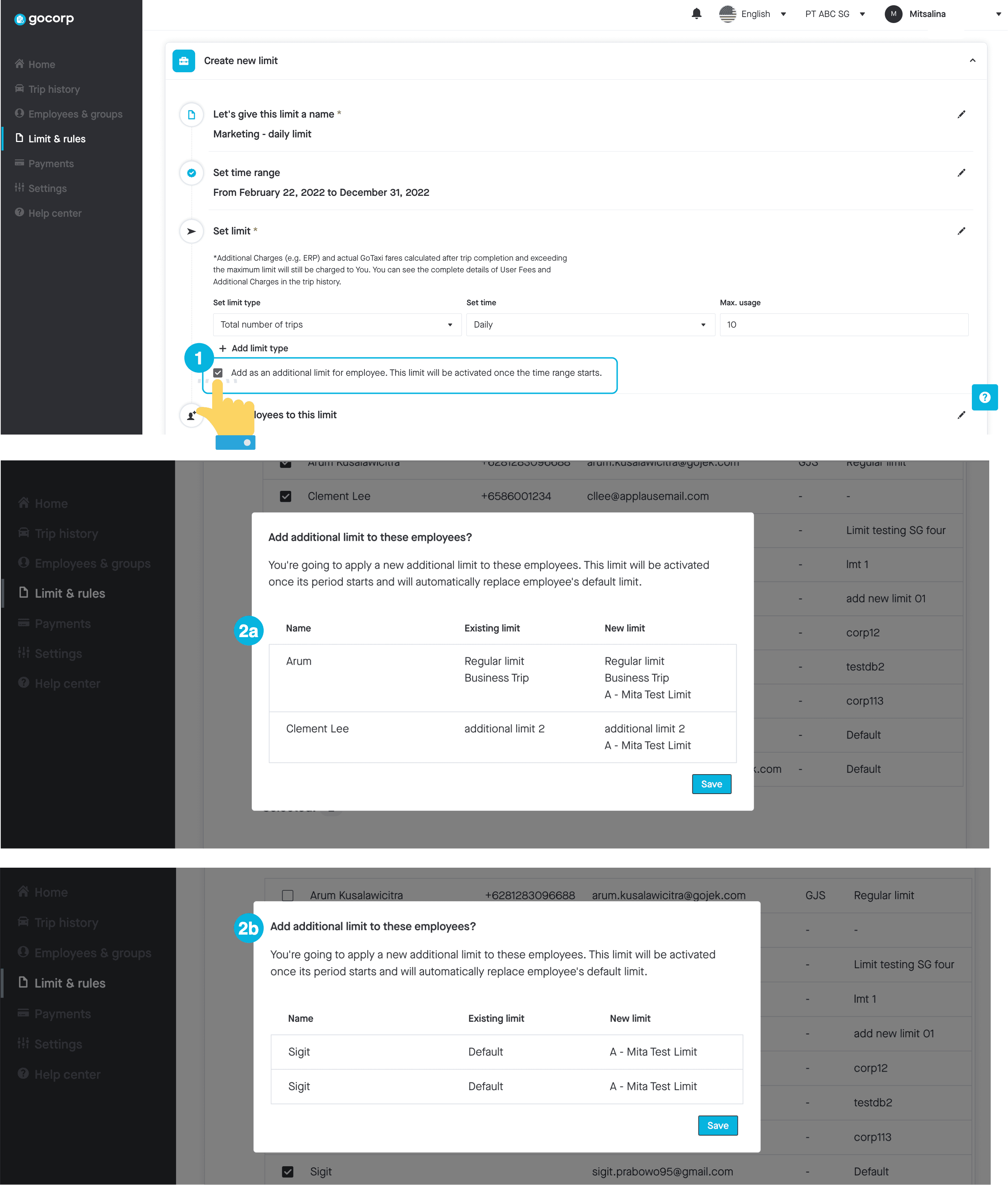Yes, you can set multiple limits for an employee all at once. This feature will allow you to limit-setting in advance in the dashboard if an employee travels to a specific location and needs a limit increase only for that particular time. **However, please note that 1 employee can only have 1 active limit**.
To create and enable multiple limits to an employee, you need to go to the "Limit & rules" menu on the sidebar. Click the "Limit" tab and click "Create new limit", please ensure that you:
1. Click on the checkbox to enable the limit as an additional limit. Then, continue to fill out the other items.
2. Once you're done, click "create limit" and there will be a confirmation message to:
a. Confirm that this newly created limit will be added on top of the current limit if employees already have other existing limits.
b. Confirm that this newly created limit will replace the existing limit if employees only has default limit applied to them.