Although it is possible to have multiple limits assigned to an employee, there will only be 1 active limit at a given time. Hence, there are two conditions that are considered by GoCorp system to determine activation of these limits:
1. The limit that has the earliest start date will be applied to an employee. Once this limit is expired, the next limit will be applied to the employee.
2. However, the limits' latest created or edited date will also be the parameter to decide which limit will be applied. In this case, **newly created or edited limits will have higher application priority to an employee if there is an overlapping between limits' periods**.
Please refer to the scenarios below to understand how limits will be applied to an employee if he/she is assigned to multiple limits:
**Scenario 1: No overlapping between limits' period** 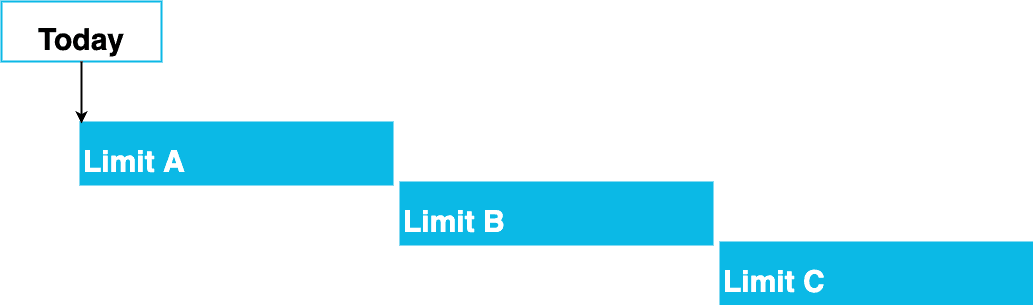
Limit A will be applied until it is ended. By the time limit B starts, the employee will be assigned to limit B. Then, when the limit C starts, the employee will be given limit C until it ends.
Admin will get a notification anytime someone moves to the new limit.
**Scenario 2: Limits have an overlapping period** 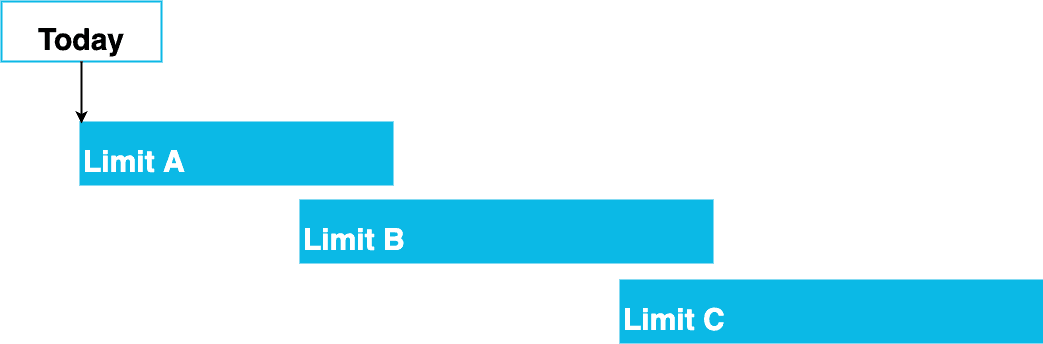
In this case, the admin created limit A first, followed by limit B, and then limit C. For this case, by the time limit B starts, the employee will be directly assigned to limit B even if limit A has not ended. This rule goes the same for limit C.
**Scenario 3: Employee is assigned to a new limit with an earlier start date** 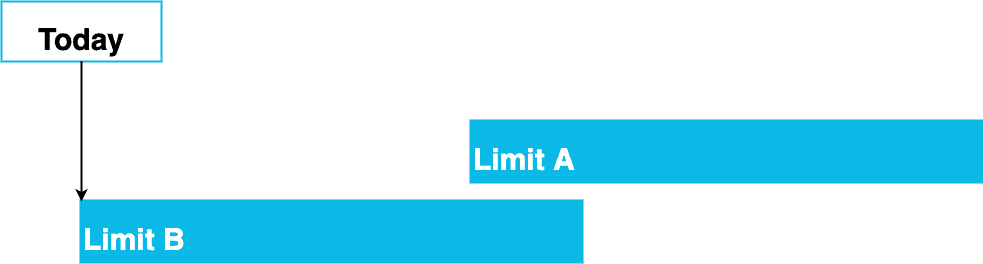
In this case, limit A is the currently active limit. Once the admin creates limit B, employees will be directly assigned to limit B. Then, by the time limit A starts, the employee will move to limit A even if limit B has not ended.
**Scenario 4: Employee is assigned to a new limit that has a time period in the middle of the existing limit** 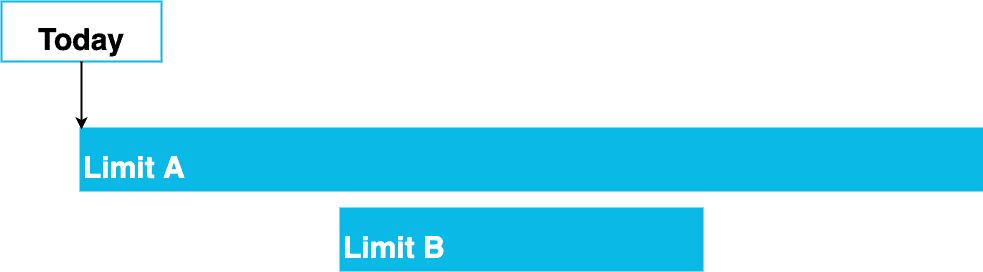
Employees will be assigned to limit B once it starts. Then, the employee will move back to limit A once limit B ends.