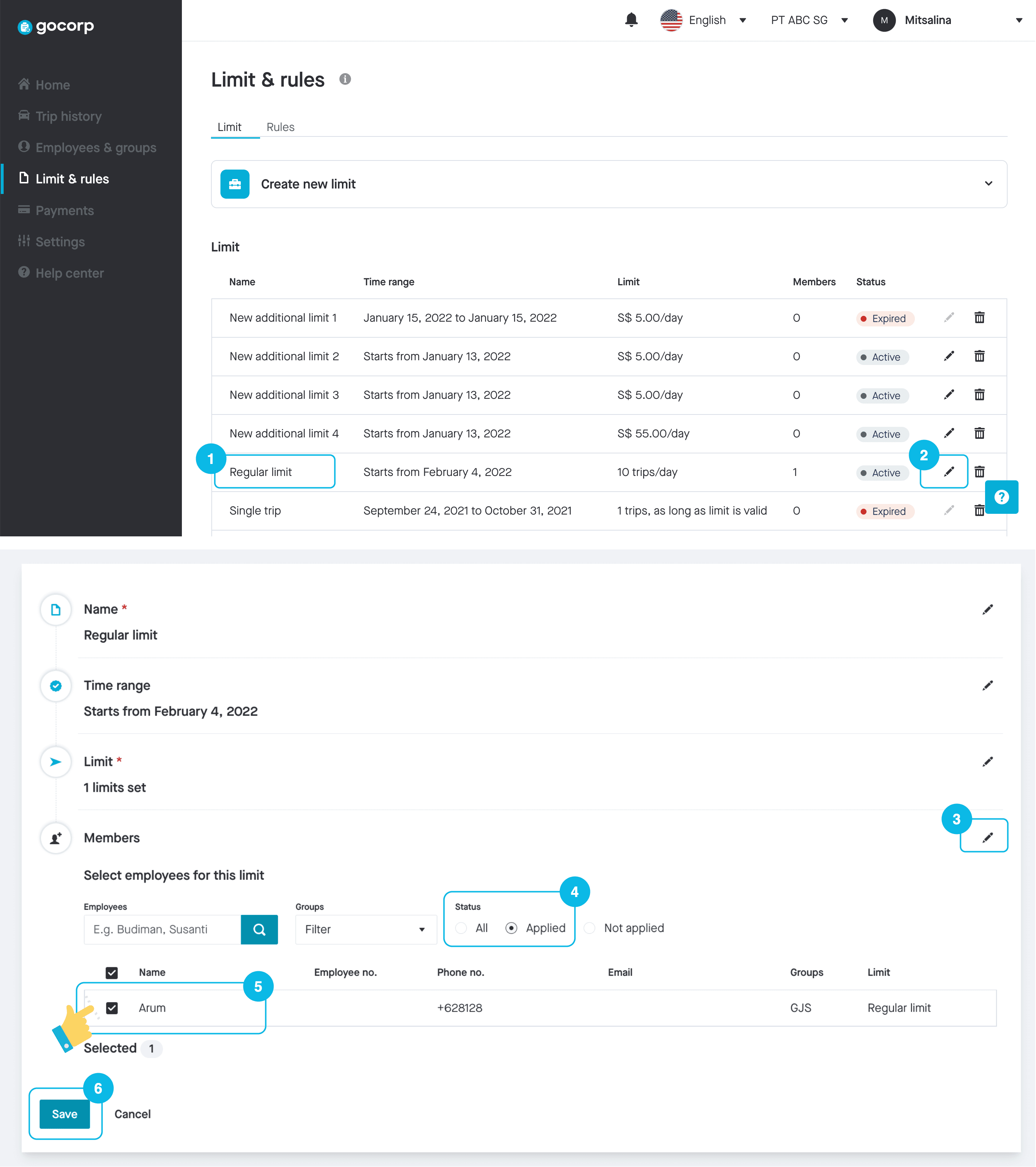Go to the "Limit" or "Rules" tab depending on your needs and follow these steps: 1. Find the limit or rule that you want to edit 2. Click the edit icon on the selected Limit/Rule 3. Go to the "Members" section and click the edit icon 4. Use the "Applied" filter in status to see which employees have the Limit/Rule 5. Click the checkbox to unselect the employee(s) who need to be removed from the Limit/Rule 6. Click "Save"