Yes, you can set the limit/rules for multiple employees in one go by creating a group first. Once you have created a group, you can filter the group name in the "Add employees to this rule/limit" section and select the employee for the employee list that has been filtered out based on your selected group. 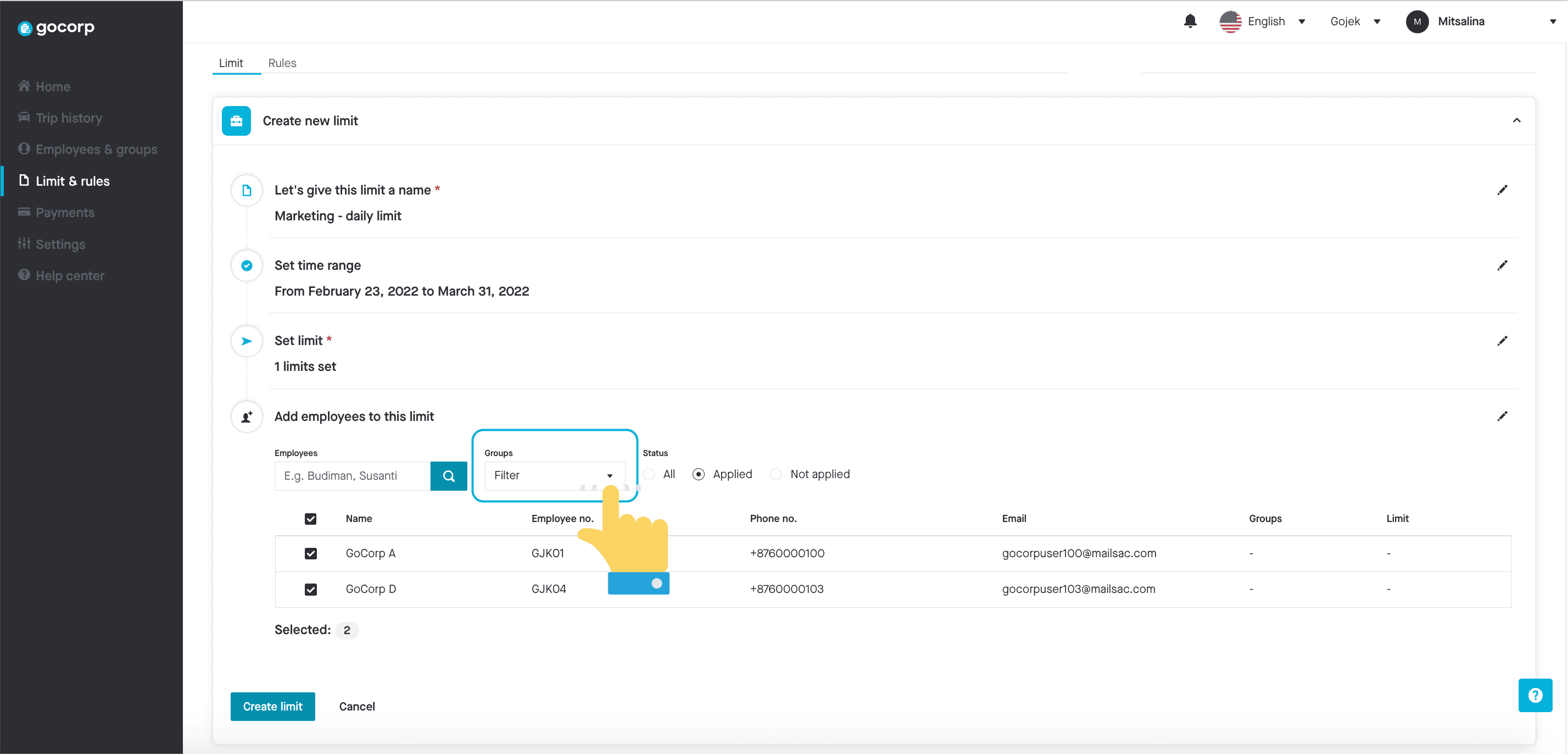 To know more about creating a group, please refer to this page.
To know more about creating a group, please refer to this page.