Go to the "Limit" or "Rules" tab, depending on your needs. Find the Limit/Rule that you want to edit and click the edit icon on the selected Limit/Rule. Go to the "Members" section and click the edit icon and follow these steps: 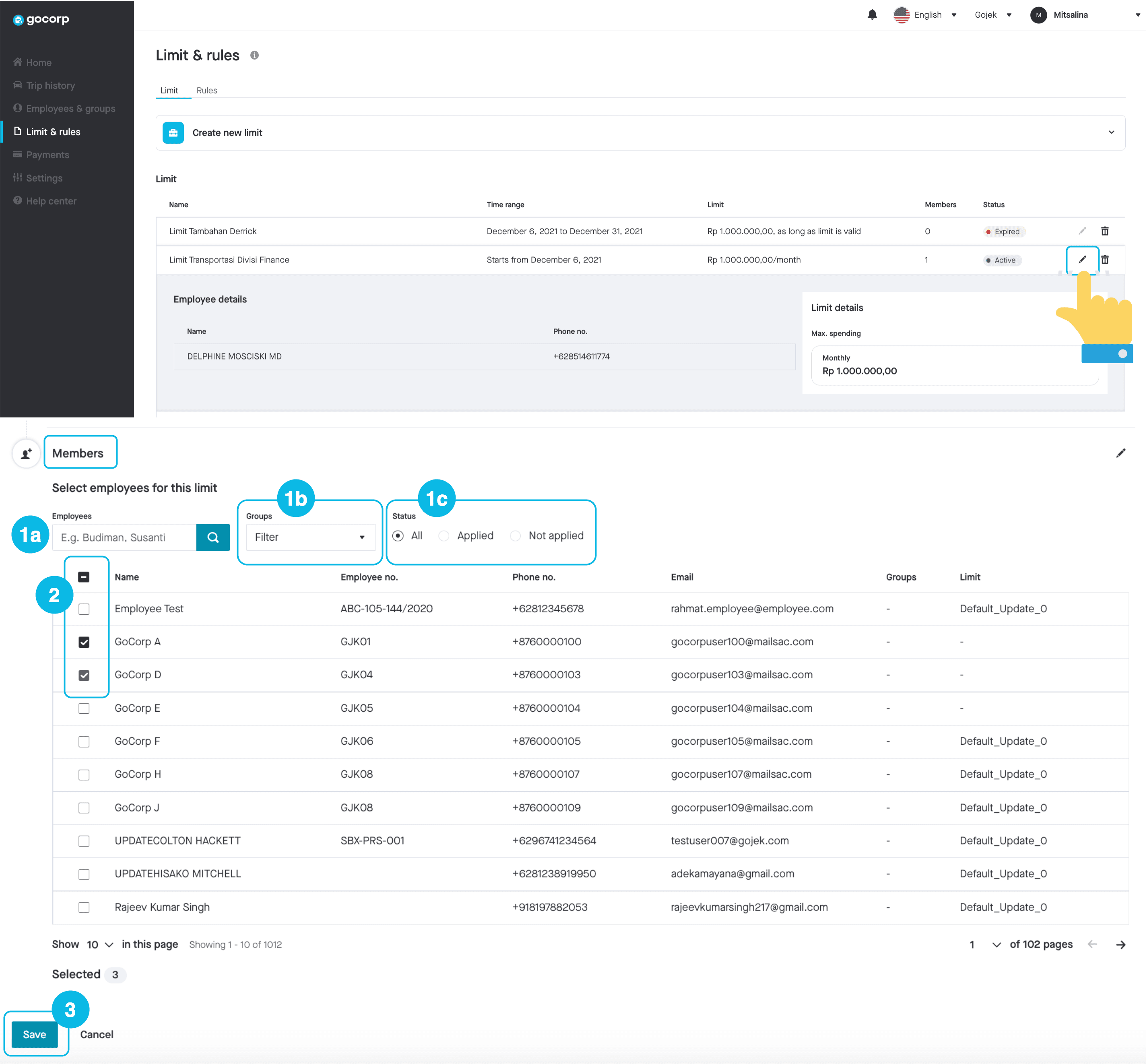 1. Selecting employees who want to be added can be done in several ways: a. Search by employee's name b. Filter by employee's group c. Filter by employee's status 2. Click the checkbox for the employee to be added to the Limit/Rule 3. Click "Save"
1. Selecting employees who want to be added can be done in several ways: a. Search by employee's name b. Filter by employee's group c. Filter by employee's status 2. Click the checkbox for the employee to be added to the Limit/Rule 3. Click "Save"