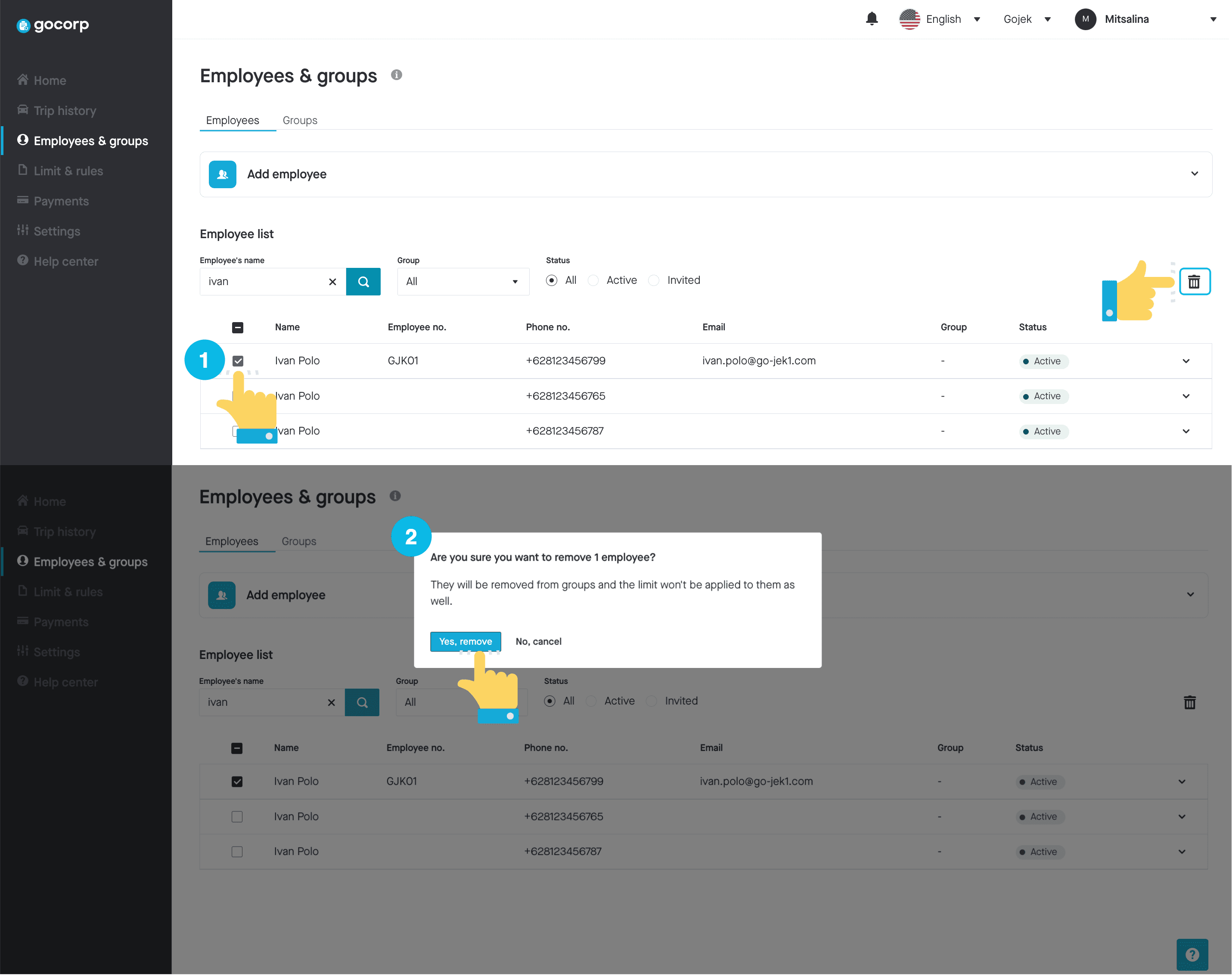If you need to remove an employee from multiple dashboards, you'll need to do it individually for each dashboard. To remove an employee's access to GoCorp, follow these steps: 1. Go to the 'Employee & Groups' menu in the sidebar. 2. Tick the checkbox next to the employee's name. 3. Click the delete button located at the top right corner. You'll see a confirmation screen. Click 'Yes, remove' to confirm and revoke the employee's access. Once removed, the employee will no longer have access to GoCorp. Please note that all completed trips by this employee will still be visible on the History page in Gojek app.