If your company policy only allows employees to use GoCorp in specific locations, you can create a rule and fill in the "Set locations" section. For example, you want to create a rule so employees can only use GoCorp for trips from Gojek HQ Office to Gojek Branch Office and vice versa. Let's follow these simple steps: 1. Check "Pickup point" and search for Gojek HQ Office 2. Set radius limitation and click "Save" 3. After setting the first pickup point, click "Add location" 4. Do the same for the second pickup point - check "Pickup point" and search for Gojek Branch Office. Then, set radius limitation and click "Save" 6. To set the destination, click "Add location" 7. Check "Destination" and repeat the same steps as above 8. When finished, you will see 4 locations set - 2 pickup points and 2 destinations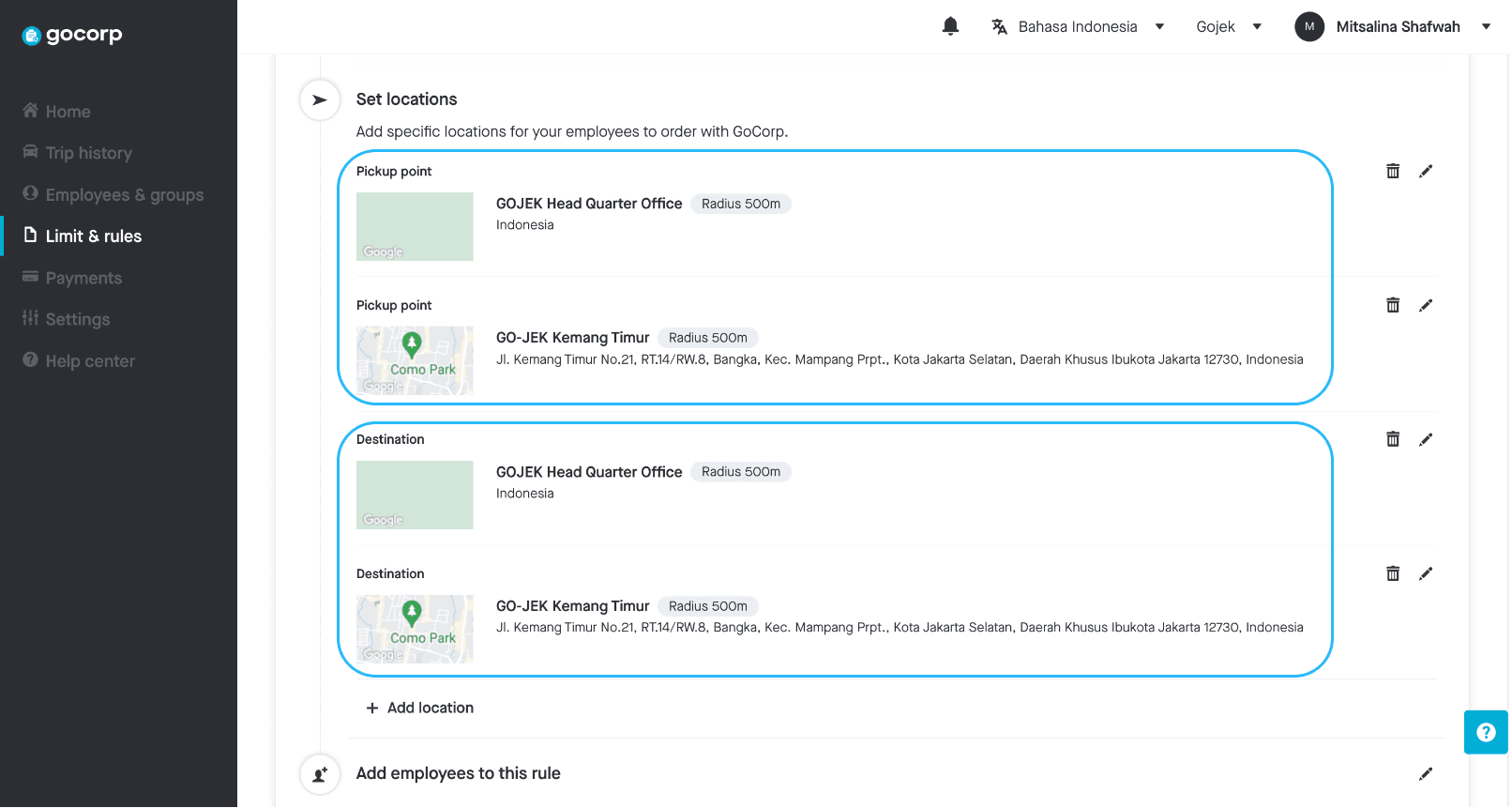 9. Select employees eligible for this rule 10. Don't forget to give this rule a name and click "Create rule" Now, selected employees can only use GoCorp when traveling from Gojek Head Quarter Office to Gojek Branch Office and vice versa. Only selected employees can see that rule in the "GoCorp Business Profile" on Gojek.
9. Select employees eligible for this rule 10. Don't forget to give this rule a name and click "Create rule" Now, selected employees can only use GoCorp when traveling from Gojek Head Quarter Office to Gojek Branch Office and vice versa. Only selected employees can see that rule in the "GoCorp Business Profile" on Gojek.