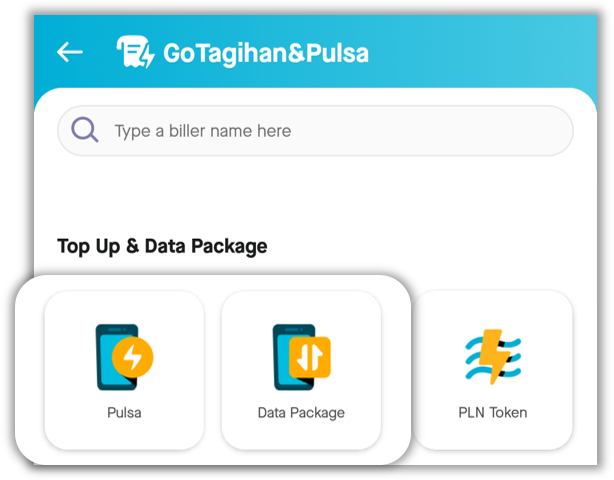Help /
gopulsa /
How to top up phone credit/data package
Here's how to top up your phone credit and buy a mobile data package:
- Choose GoPulsa or GoTagihan on the homepage.
- On the Top Up & Data Package menu, choose ‘Pulsa’ to purchase phone credit or choose ‘Mobile Data' to purchase mobile data
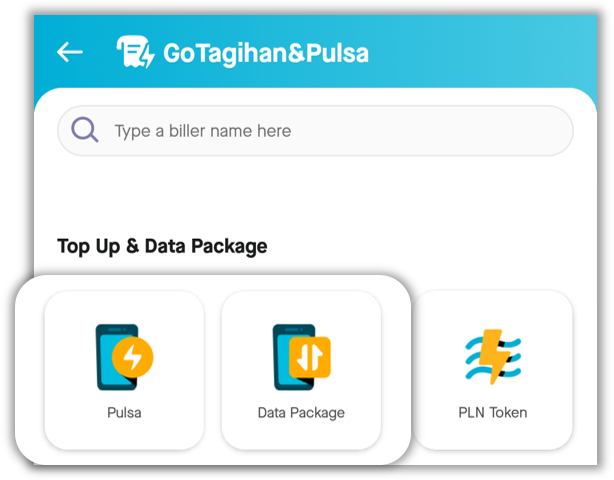
- Enter the phone number that you want to top up or choose ‘Book’ icon if the destination number is in your phone contacts
- Select the nominal credit or data package that you want to buy
- Choose your preferred payment method, click ‘Pay Now’
- Scan fingerprint/face or enter your GoPay PIN to finish the transaction
If you haven’t received mobile data/phone credit after buying it, please wait for a maximum of 1 business day. If you're still facing the issue after waiting for it, you can report this to us via Gojek Help page (under My Profile menu) by clicking the Contact Us* button below.
*Contact Us button only accessible when you open this page on your phone/tablet.