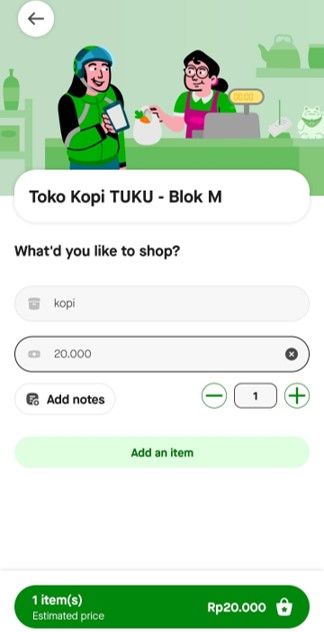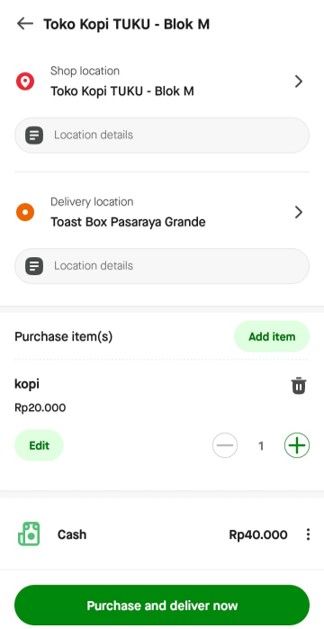The food or item you want to buy is not listed on GoFood or GoMart? Don’t worry, you can use GoShop to get it all!
Follow the steps below:
- Choose GoShop on the homepage.
- Find the store on the search bar or select the stores near you from the recommendation list.
- Enter the item that you like to shop and the price. Click “Add an item” if you want to shop for more than one item.
- Click on the Estimated price button to continue
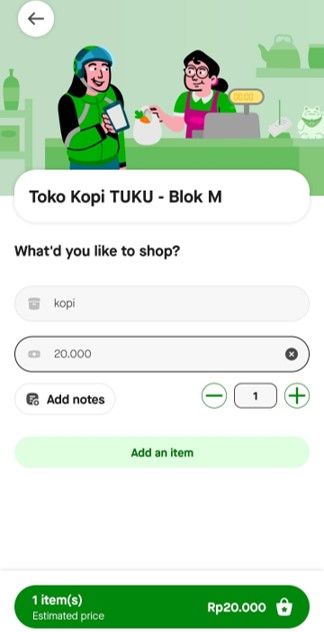
- Ensure the location details and the item.
- Select the payment method
- Click “Purchase and deliver now”
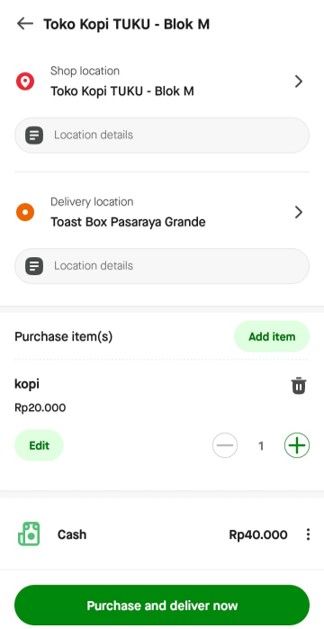
Notes:
- GoShop service can't be used to buy digital products such as phone credits (pulsa), pay for online orders, etc.
- The maximum item you can buy are 13 items
- The maximum distance of GoShop service is 25 km
- The store location point can be set up to the maximum distance of 100 km from the purchase location.
- Parking fees prior to pick-up is the driver responsibility, unless it’s previously agreed to be paid by the customer
- Parking fees after pickup are the responsibility of the customer, with prior agreement before entering the parking area and toll lane
- You can still chat the driver up to 2 hours after your purchase is completed
- You can see your chat history with the driver for 24 hours after your purchase is completed
- During the emergency public activity restrictions (PPKM Darurat) in Java and Bali, GoShop service will follow the operational hours in the area with a maximum time of 20:00. Click here for more info regarding this policy.