To recover your Gojek account, you must prepare a new phone number to replace your old phone number. Let's follow these steps:
Log in to your Gojek account by clicking 'Login'
Click 'Issue with number?'
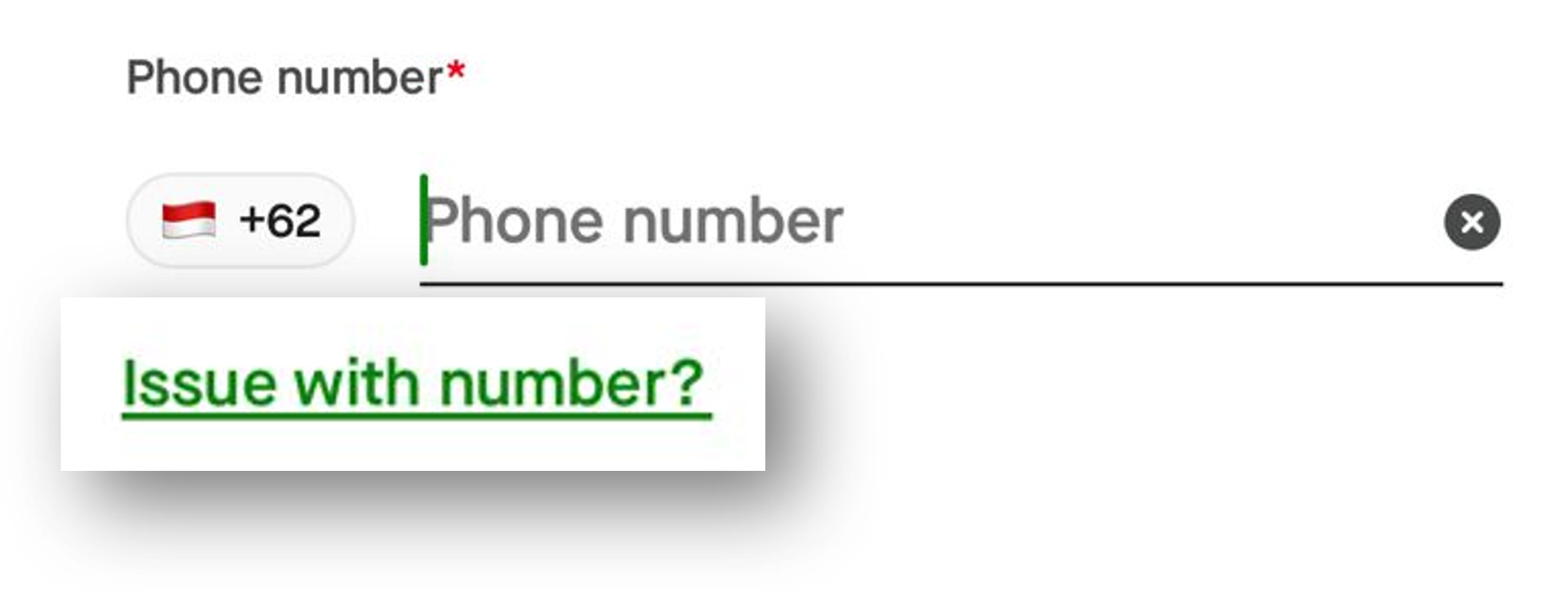
Enter the old phone number registered in your Gojek account, then click ‘Continue’
Check your verified Gojek email, and enter the code you receive. If you forgot your email or it’s not verified, click the ‘?’ button for further assistance.
Enter the new phone number you want to use in your account, and enter the OTP code you receive via SMS
Done! You’ve recovered your Gojek account.