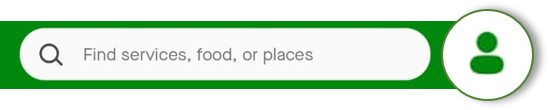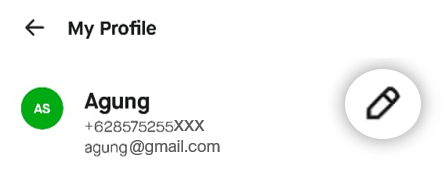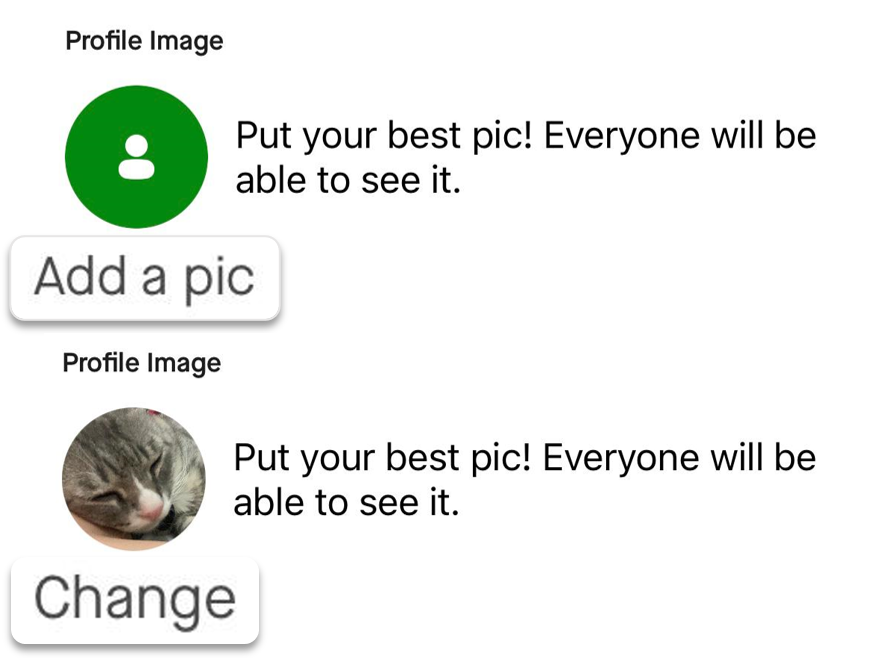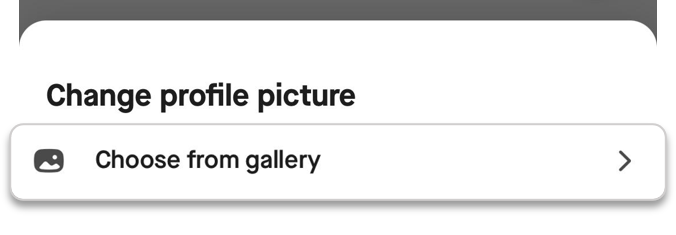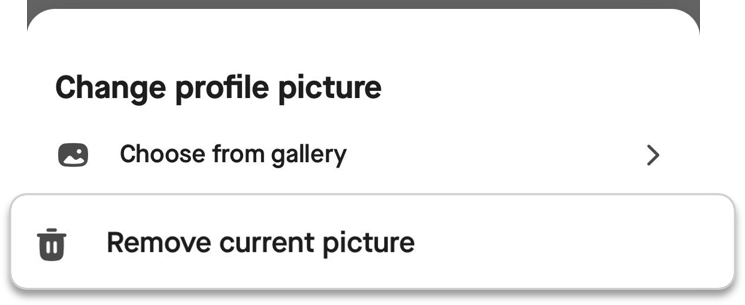Help /
akun /
How to add/change/delete my profile photo
Now you can add, change, or delete your profile photo in your Gojek account. Just tap on the ‘My Profile’ icon, and tap again on the pencil icon.
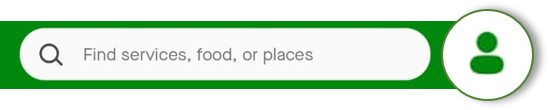
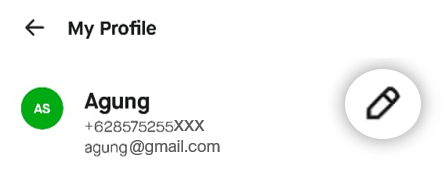
- To add or change your profile picture, tap on the ‘Add a pic’ or ‘Change’ menu, then tap on the ‘Choose from gallery’
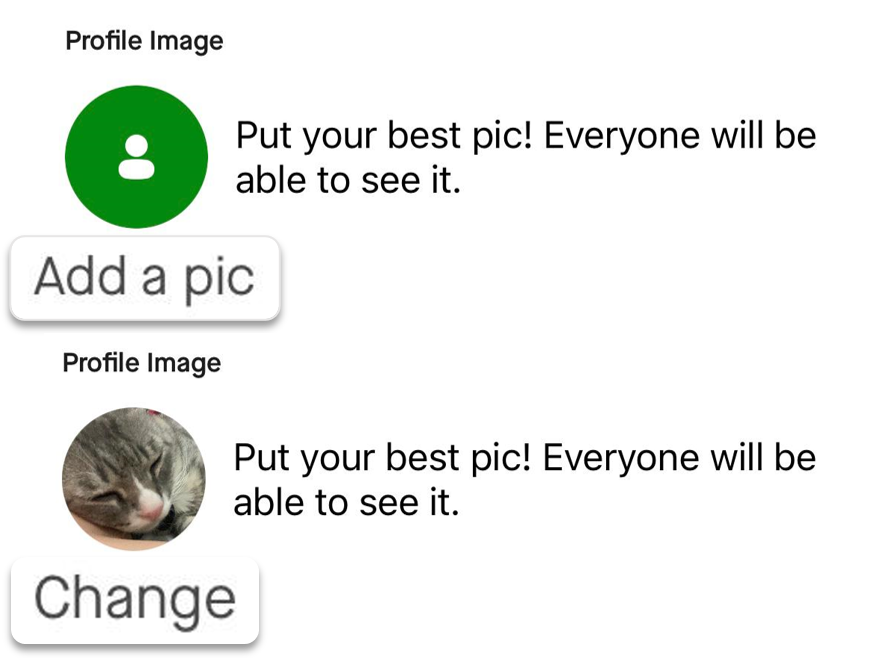
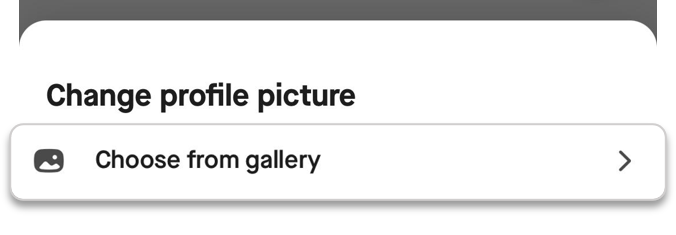
- To delete your current profile picture, tap on your profile picture, then tap ‘Remove current picture’
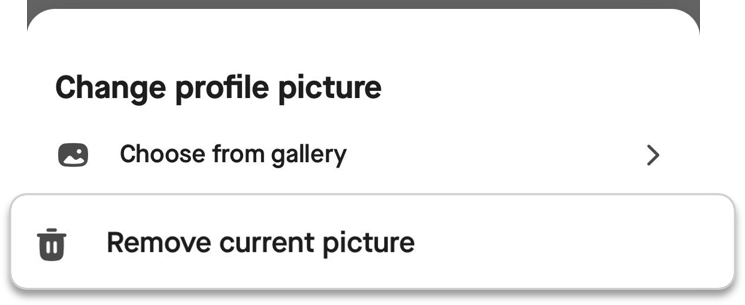
When you’re done, don’t forget to tap the ‘Save’ button. Easy peasy!
If you experienced problems while adding, changing, or deleting profile photo, you can solve it by making sure:
- Your internet connectivity is stable
- Your signal is on 3G, H, or 4G