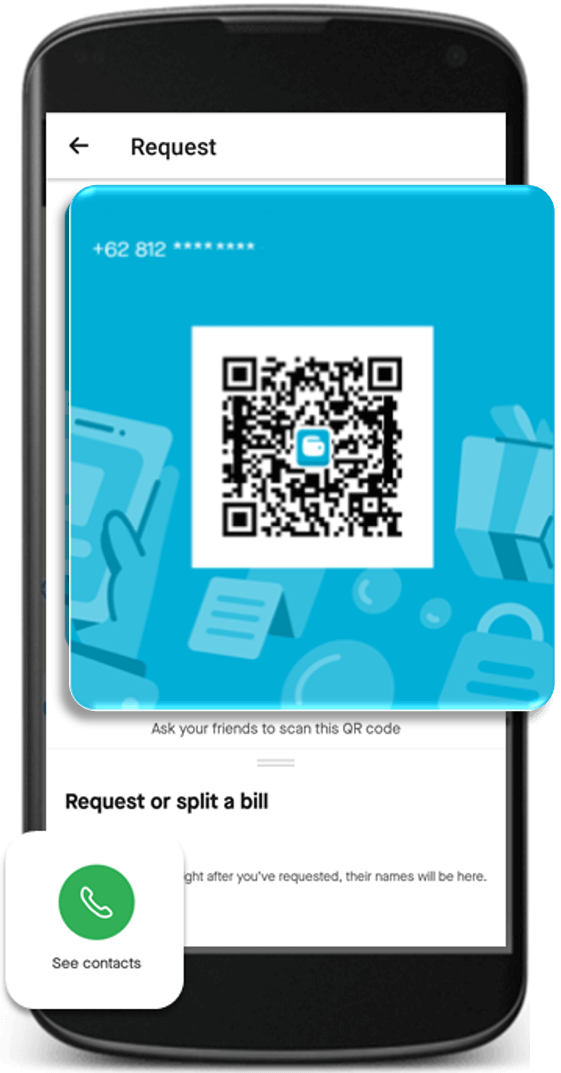Help /
gopay /
How to request GoPay balance
You can easily request GoPay balance to your friends using the ‘Request’ feature. Here's how:
1. On the GoPay feature choose ‘Explore’
2. Then choose 'Request'

There are 2 (two) steps that you can choose:
- Request using QR Code
- Scan the QR Code that showing after you click the ‘Request’ on GoPay feature
- Request to personal phone number
- Input your friend’s number or choose it from your contact list
- Input the GoPay amount you want to request and click ‘confirm’ *Please make sure that you have inputted the correct phone number and GoPay amount
- Click ‘Send Request’