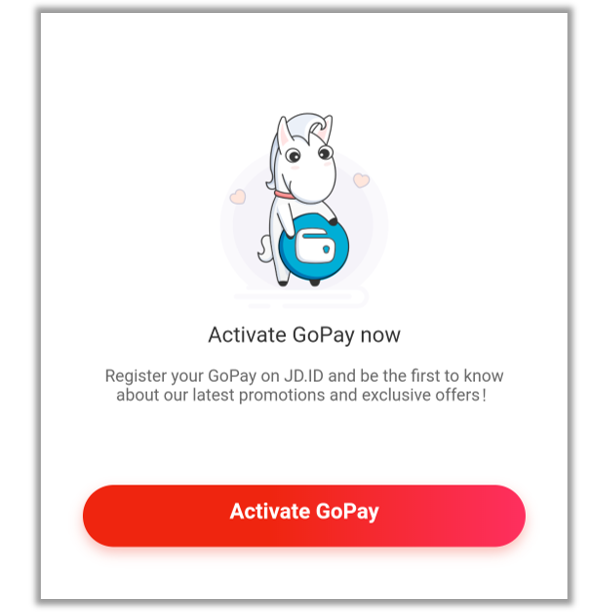Help /
gopay /
Pay with GoPay on JD.ID app
To pay at JD.ID app with GoPay the first thing you have to do is to activate Gojek account on JD.ID app. Here’s how:
- Choose ‘My Account’ on JD.ID app
*You can activate GoPay from the checkout page - Choose ‘Activate’ on GoPay icon then tab ‘Activate GoPay’
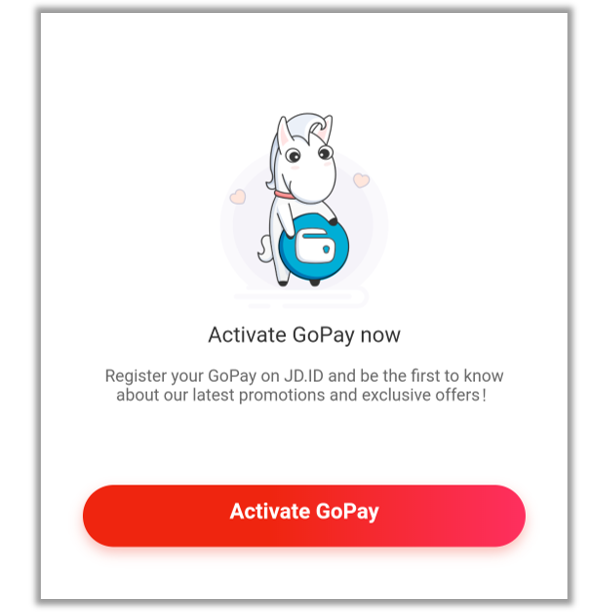
- Make sure the phone number on JD.ID app and Gojek app you want to activate is the same
- Enter the OTP code that sent via SMS
- You will be redirected to Gojek app to scan your fingerprint/face or you can input your GoPay PIN
- Done! Your GoPay has been activated on JD.ID app
Then to pay at JD.ID app with GoPay, simply choose GoPay as the payment method and input your GoPay PIN.